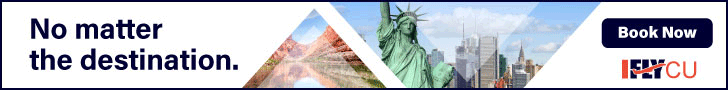Keep it simple with Harvest Market’s new “Harvest to Home” online grocery ordering service.
“What’s for dinner” made simple. How the new grocery service helps relieve the stress of the the nightly meal process.
Editor’s note: Harvest Market is a sponsor of Chambanamoms.com, all opinions are our own.

I’m always looking for ways to streamline the things that I face day after day, week after week, when it comes to this season of life. One of the (big) things in this category is the whole process of meal prepping/grocery shopping/cooking. Three (or more) times a day, seven days a week, 52 weeks a year, the growing people in my house need to have food. And I am the one to make such magic happen.
So when I had the opportunity to try out Harvest Market’s new “Harvest to Home” online grocery ordering service, I thought I’d see how it could help relieve some of the stress on my plate when it comes to the meal process.
Online grocery ordering isn’t new to Champaign-Urbana, as you know. Walmart and Meijer have grocery pickup right outside the store and Instacart or Shipt can deliver groceries from Aldi, Schnucks, Sams Club or Meijer to you at home. In short, we have a LOT of options when it comes to convenience with grocery shopping. So what sets Harvest Market apart?
In my opinion, Harvest Market has the broadest selection of 1) specialty diet grocery items (gluten free, vegan, allergen sensitive, etc.) and 2) ready-to-eat food items and meals. In our family, we shop a combination of gluten free/dairy free items and also standard grocery staples without allergen restrictions. I do think it is helpful to actually have walked into Harvest Market to get familiar with what they offer at least one time before you try the online grocery ordering system, just so you know what types of things are available. With that being said, let me share the process of placing an order.
You begin by going to Harvest Market’s website. The minimum order is $30 and there is a convenience fee of $3.99 for the order. This is where you’ll want to rely on the search bar!
They did a nice job organizing categories for their specialty items. If you’re shopping for gluten free items, you’re in luck because they have a category for you.

This is also the case for those following a vegan diet, or people looking for meat alternatives or dairy alternatives. These are ALL input as separate categories, or rolled together in bigger categories depending on what you select.

On this particular day, I was shopping with two things in mind. One, I was responsible for bringing a brunch spread to a work meeting and two, I needed a dinner that could meet the gluten free/dairy free requirements with minimal or no prep on this busy night. I took some time to browse the “miscellaneous deli” category where I found that extensive spread of ready-to-eat items I love to fulfill my second searching goal (dinner).

I also went through several pages of the “vegetables” category to find the dips, spreads and readymade produce items I could use to make a quick dinner, like zucchini and sweet potato spirals.

I decided to keep it simple this day though and settled on some marinated chicken from the meat category, grilled vegetables from the miscellaneous deli category, a bagged salad and some ciabatta bread (for the gluten eaters in the house).
The chicken was the only real snafu I ran into. This is what I ordered and I’ll explain later what I got and how I used it.
As we head into grilling season, I am a big fan of many of Harvest Market’s ready-to-grill options. Here’s a snapshot of them for your reference. Kabobs, burgers and pork chops, oh my!

I found checkout to be simple and straight forward. Review what is in your cart and choose your date and time for pickup. There were times available the day I was placing my order, and I could also choose five days in advance. The earliest pickup time was 9 a.m.-10 a.m. because your order will be put together sometime after 6 a.m. the day you are picking it up. This ensures you’re getting freshly baked items or other fresh choices.


After reviewing, you will receive an email with a confirmation code. Make sure you save that and take it with to pick up your order! They don’t need to see your ID or anything but they do need that code when you pick up your groceries.
I received one text message about an hour before my pickup time. The shopping assistant goes by the name “Rosie,” so you place your order with “Rosie” online and “Rosie” shops for you. They were out of the specific kind of bread I had chosen for my order but texted me a photo of three possible substitutes asking if I wanted any of those instead. I found this to be really “above and beyond.”
Like other curbside pickup programs, I received a text when my order was ready for pickup and headed to Harvest Market. The pickup location is located on the side of the building that faces the gas station/car wash. There’s a drive up door you pull up to and the phone number is clearly listed. Just call “Rosie” and your order comes out!



I had come prepared with a cooler since I wasn’t heading home for a few hours. The dinner supplies for my busy evening went in there and I headed to my meeting. I had selected fresh fruit, yogurt, bagels, muffins (including a gluten free option) and corn cookies (have you tried them yet?!), and it was ready to roll! This made our brunch meeting a success.

Fast forward to dinner time several hours later and it was time to pull out round two. Remember that chicken snafu I mentioned? Here’s what I thought I was purchasing, next to what I actually got (times two). If I would have called and asked, or been familiar with the fact that the meat counter doesn’t sell already cooked chicken, I could have avoided this, but alas I ended up with raw chicken. The pricing was also listed as $2.09 per pound, but what I received was $2.09 per CHICKEN (which was definitely not a pound and closer to 1/3 of a pound I believe). It was not a huge deal in the long run but I would have bought more chicken for our family of four if I realized I had only purchased two breasts. I also now had to cook chicken (which wasn’t a huge deal either, but not what I originally planned).


Before cooking, below….

And after cooking! Voila! I just had to cook the chicken and heat up the already-cooked vegetables. It was really nice not to have to chop or season those, or come up with any marinade for the chicken. And it DID make my dinner prep a whole lot easier that night. I would definitely use the service again just for the fact that I can order ready-to-eat stuff and pick it up on my way home. That makes it worth the $3.99 fee on its own. Anything I can simplify for my always-hungry family in terms of the whole meal planning/grocery shopping/cooking process, I am open to trying!